Editor's review
Search files with smart queries as with Google, replace simple or multi-line text in multiple files. The batch replace operation easily updates hundreds of different links in several files. Extremely fast, easy to use, with excellent help.
Pros: Advanced Find and Replace can search local disks and find text strings. If you need to replace the same by something else that can be done too at every place the search string is found. That makes it very suitable for webmasters and programmers who need to do these find and replace operations day in day out. With Advanced Find and Replace you are able to find your documents very quickly. Search queries can be formed as if you are specifying a query on the Google or the Alta Vista search engine. Operators like + or – that you use to form a query. A + would mean that the word following must be found and – meaning the word following should be excluded when searching. File specs, date and time as well as size can be used to additionally narrow down the search. Once found you can specify several replace actions such as deleting the string, insert something before or after the string or simply replace the target. You can even apply multiple changes to large groups of files in a single operation and use optional confirmation if you need to be more selective. You can use Perl style regular expressions to define searches.
Batch operation helps you make several changes in multiple files at the same time. It can be used as a full-fledged file renamer to modify file names. Search results are displayed on the user interface area. You have the option of saving these in XML and other formats. The application can operate from the command line interface as well.
Cons: Nothing adverse noticed.
Overall: A nice and powerful utility that does not involve much learning and is easy to use. This deserves a 4 star rating easily.


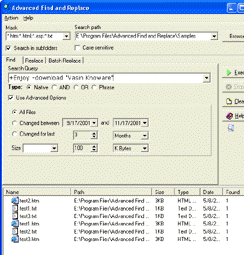
User comments